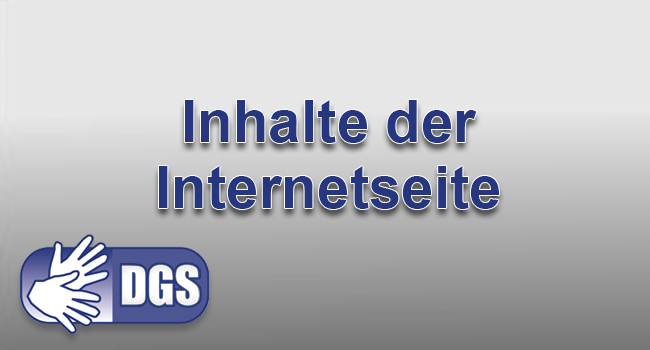Videos in sign language
Contents of the website
I would like to welcome you to our short, selective tour of the content on the website of the Regional Finance Directorate of Baden-Württemberg.
The first thing you will notice is the moving images. Here you can see the Oberfinanzdirektion building and are visually informed about important topics and innovations.
If you have general questions, our virtual colleague is available around the clock. The tax chatbot will answer your questions about tax law and procedures without any official jargon. You can also call up the tax chatbot conveniently on the start page via the "Tax chatbot" tile. Just ask him!
You can find tax topics explained simply, briefly and visually in our YouTube explanatory videos. You can find an overview of all the explanatory videos and instructions in our media library under the "Explanatory videos" tile. You can also find the latest explanatory videos at the bottom of the website. Let's go!
Did you know that you can also submit many forms digitally via ELSTER? If you submit your tax return via ELSTER, you benefit from a plausibility check and the option of transferring data from the previous year, among other things. With electronic document retrieval, you can transfer the data available at the tax office, such as insurance or employer data (salary, pension, health insurance contributions), directly into your return. Not yet registered with ELSTER? Then go straight to www.elster.de to create an account.
Finally, I would like to draw your attention to the Training section in the menu bar. Here you will find our current job and training vacancies.
Function of the website
At the top of the gray meta navigation is the meta link to the state portal and the Service Portal BW.
The header contains:
1. The small state coat of arms and the name of the Oberfinanzdirektion Baden-Württemberg.
2. If you click on the coat of arms, you will always be taken to the Oberfinanzdirektion Baden-Württemberg homepage.
3. The search field: Click on the search field and enter your search term. Press the Enter key or click on the magnifying glass. The result will be displayed.
4. The languages offered: Easy language, sign language and German. Click on the respective symbol to display the selected information in the respective language, if available.
The menu bar is located below the header. In the menu bar you will find information about the Regional Tax Office Baden-Württemberg, News, Service, Training and Contact. If you move the mouse pointer over a menu item, the second menu level for this topic opens. Click on it to obtain further information on the desired sub-topic.
The font sizes and images displayed can be enlarged to 200%. Use your individual browser function here. Alternatively, in standard browsers you can also press "CTRL" and "+" or "-" on the screen to zoom in or out step by step.
By zooming in, the menu bar becomes a burger menu (3 superimposed lines next to the word Menu). The search and the languages are then also included in the burger menu.
The breadcrumb navigation is located under the menu bar:
e.g. You are here: Home > News > Job market. The breadcrumb navigation shows you where you are at the moment. In the example above, this is the job market.
Links lead to other places on the website or to other websites. You can recognize a link when the mouse pointer changes from an arrow to a hand. The links are also displayed in blue, underlined or highlighted in blue.
Frequent topics are also shown as clickable images that link to further information. Clicking on the drop-down icons - triangular or arrow-shaped - opens up previously invisible content.
At the bottom of the blue footer, for example, you will find links to the legal notice and data protection. The declaration on accessibility can also be found there.